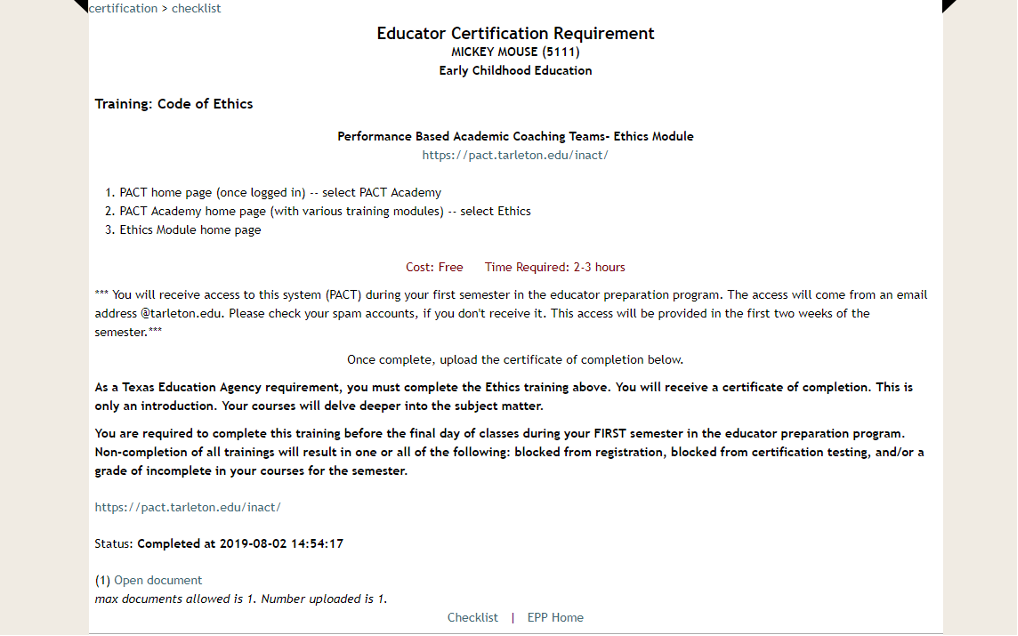Overview of Junior II Program
Junior II Students will observe and assist the field placement teacher as part of the first experience in an authentic classroom. Students are expected to take an active role in the classroom, assisting in, but not limited to, these activities:
Tutor/assist individual students
Assist with whole class activities
Assist with STAAR preparation
Teach one or more mini-lessons
Teach part of a lesson
Grade papers on a limited basis
Prepare instructional materials on a limited basis
Assist students in the library
Assist students in the computer lab
Assist with supervisory duties
Any task required of TAMU courses will not intrude on the field placement teacher’s class time. Rather, one of the goals of this program is to encourage field placement teachers to utilize the talents of Junior II Students in a variety of ways.
Because of liability issues, we ask that Junior II students not be left unsupervised when working with the school’s students. Junior II Students may, however, work in close proximity to a classroom teacher. For example, students may move into the hall outside the classroom to tutor, or they may take a small group of the class’ students to the library where they work under the supervision of the librarian or another staff member.
We also ask that out-of-classroom tasks such as copying materials be kept to a minimum during class time so that Junior II Students can focus on learning activities. Of course, during a teacher’s planning period, Junior II Students may copy materials, prepare materials, complete a bulletin board, etc.
Suggested Pre-Service Teacher Activities
Instructional Activities
- Tutor individual students
- Work with small groups
- Work with whole group
- Co-teach with mentor teacher
- Teach a portion of a lesson (independently)
- Teach an entire lesson planned/developed by mentor teacher or pre-service teacher
- Manage classroom when requested by mentor teacher
Preparation of Instructional Materials
- Create a bulletin board
- Monitor computer generated activities
- Create original learning plans
- Prepare classroom materials/supplies, make copies, set-up technology
Administrative Tasks
- Retrieve books and materials from the campus library
- Help supervise in the lunchroom/cafeteria
- Grade papers
- Gather materials from resources other than the mentor teacher
- Check the mentor teacher’s mailbox
- Transport students to and from classroom
- Arrive early or stay after school in order to prepare lesson
- Help supervise students at recess
- Meet formally with mentor teacher
Observations, Meetings and Conferences
- Observe students in PE, music, art, computer, speech, resource, content mastery
- Observe mentor teacher
- Attend parent-teacher conference
- Attend faculty meeting
- Attend grade level meeting
- Attend departmental meeting
- Attend ARD/504 meeting
- Attend staff development training
- Attend a family night event
Ancillary Activities
- Visit with students during lunch
- Assist with planning field trip
- Attend field trip
- Assist with class party
- Assist with extracurricular activity
- Assist another teacher or staff member
- Assist with reward activity
How to Access Ethics in PACT
Once you have access, the PACT website is very user-friendly.
Below are screenshots to show steps to find the Ethics Module.
Step 1: PACT Website
- PACT home page (once logged in) – select PACT Academy
Step 2: PACT Academy Home Page
2. PACT Academy home page (with various training modules) – select Ethics
Step 3: Ethics Module Home Page
3. Ethics Module home page
How to use EPP Checklist for Students
You will not be allowed to register for your certification exams until all trainings are complete.
Step 1
EPP Checklist
Step 1: From the EPP Page, you will click on the hyperlinked “Checklist” for TEA Training Requirements.
Step 2
Step 2: You will see TEA Trainings, SEHD Required Documents, and Program Requirements/Documents if applicable.
Step 3
Step 3:
Each training page will include the instructions, websites, and details on how to complete the training. Once completed, you will upload your certification of completion to the page. This will generate a next to the training on your Checklist page, signifying completion.
You will do this for all trainings listed.
240Tutoring
Once you have access, the PACT website is very user-friendly.
Below are screenshots to show steps to find the Ethics Module.
240Tutoring
Start at 240tutoring.com without logging in.
Select your test:
- 4-8
- EC-6 Generalist
Select “Free Practice Test” for the Diagnostic Test
To start on 240Tutoring, you will create your account for your MAIN certification area. Once logged in, you will get a series of courses.
On this page, you will select the following:
- EC-6 Generalist: You will enroll in ALL 391 courses: Math, Science, Social Studies, ELAR, and Fine Arts.
- 4-8 ELAR/Social Studies: One 113 course – English Language Arts & Reading/Social Studies 4-8
- 4-8 Math/Science- One 114 course Mathematics/Science 4-8
You must complete each end of course assessment with 80% in order to receive clearance from the Certification Office.
Training: Dyslexia
Training: Dyslexia
Use the following steps to enroll in TEALearn’s Dyslexia Course
- Go to https://register.tealearn.com.
- Search for “dyslexia.”
- Select the course, “TEA Dyslexia,” and select “Enroll.”
On the enrollment form,
- Enter fields for first, middle (optional), and last name
- Enter and verify email address
- For TEA Uniq-ID, select “I don’t have one” (this is not the same as your TEA ID)
- For District/Charter, select “I don’t have one”
- For Current Assignment/Role, select “Certification Program Candidate”
- Finally, select “Enroll in Course.” NOTE: Before you can access the course, you will need to “finish the registration process” (i.e., set up a new account with a password), which will be sent to you via the email address you entered and verified at the time of registration. After setting up your TEALearn account, you will “Access Your Dashboard” to “Begin Course.”
TLAC J2 Survey
Please take a moment to complete this survey at tx.ag/TLACsurvey or use the following QR code.