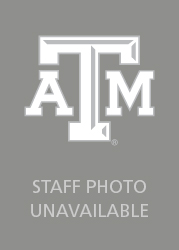Undergraduate Peer Mentors in Technology
Undergraduate Peer Mentors in Technology (UPMTs) are pre-service teachers hand-selected by the program coordinator for their extraordinary technology skills. UPMTs work to support their fellow undergraduates by providing training on various types of instructional technology, mentor peers in completing technology intensive projects for TLAC courses, and by assisting EDCI 365 courses in various ways.
Mentors are available to assist students for help with instructional technology or technology-rich projects in the UPMT office, room 413 in Harrington Tower. We encourage you to schedule an appointment to help us prepare for your specific need.
Program Coordinator
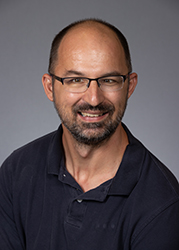
Dr. Nathan Hawk
Clinical Assistant Professor
Hours of Availability
Howdy, TLAC Preservice Teachers! UPMTs are continuing to support EDCI 365 students and instructors remotely and in-person. If you need assistance, please email your assigned UPMT.
Please visit tx.ag/UPMThours for current hours and availability.
Resources
Frequently Asked Questions
UPMT
How do I sign up for a meeting?
You can sign up online. Sign up for a meeting.
Can I sign up for more than one meeting?
Yes! Sign up for as much time as you think you will need in the lab.
What do I need to bring to a meeting with a UPMT?
When meeting with a UPMT, bring any assignment, rubrics or instructions that you need help with. Then, they will be able to assist you! You can bring your personal device, or use one of the Macs or PCs located in the lab.
Which UPMT do I sign up with?
If you are currently enrolled in EDCI 365, first check the availability of the UPMT assigned to your class. If they do not have time available that works with your schedule, then you can sign up to meet with whichever UPMT has availability within your personal schedule.
Where are UPMT meetings located? How can I access the tech lab?
Meetings are located in Harrington Tower, room 413. If you take the elevators, once you get onto the fourth floor, you will take an immediate left, and then you will see the office!
What technologies are available in the room?
Software
- iMovie (Macs) / Movie Maker (PCs): Video production and editing
- Camtasia: Creating video tutorials and presentations directly via screencast
- Audacity: Digital audio editing and recording
- Adobe Cloud : which allows for a multitude of things:
o Photoshop: Image editing and compositing
o Illustrator: Vector graphics and illustration
o InDesign: Page design and layout for print and digital publishing
o Premiere Pro: Video production and editing
o Acrobat Pro: Create, edit, and sign PDF documents and forms
- MirrorOp: Mirroring personal laptop or smartphone screen to interactive panels
- STATA and SPSS: Statistics and Data Science
Interactive Panels (X7 & X9)
- Built in computer
- WePresent – collaboration, share multiple devices on one screen, audio and video support, polls, quizzes, remote and virtual learning
- SMART Online Learning Suite
- Basic Newline functionality
FlipBoards
- Glass Boards
- Visual collaboration and problem solving